How to get Artist Background in Xbox Music while playing Music
-Sohum Manchanda



Step 1 : Change Region of your WP
1. First, we must change the language settings to English (United States). To achieve this, head into Settings > Language and add the language as a new entry on the list by hitting the add button. Ensure English (United States) is active prior to continuing. The phone may require a reboot.

2. Head into region settings to move your virtual self from your current location to the US bychanging the region. All that's required for this step is to head into Settings > Region and ensure "country/region" is set to the United States and "regional format" matches phone language (makes it easier when switching back). The phone may require a reboot.
XBOX A/C
Download and Install from the Windows phone store.
-Sohum Manchanda



Step 1 : Change Region of your WP
1. First, we must change the language settings to English (United States). To achieve this, head into Settings > Language and add the language as a new entry on the list by hitting the add button. Ensure English (United States) is active prior to continuing. The phone may require a reboot.

2. Head into region settings to move your virtual self from your current location to the US bychanging the region. All that's required for this step is to head into Settings > Region and ensure "country/region" is set to the United States and "regional format" matches phone language (makes it easier when switching back). The phone may require a reboot.
Step 2 : Change region of your bing and xbox account.
XBOX A/C
- Open the XBOX Live Account Migration page – live.xbox.com/en-IN/AccountMigration
- Sign-in to your Microsoft Account if you are not already signed in.
- There are certain XBOX Music features which cannot be migrated to another region. So be sure to read and understand them. Click on Next when you are ready to migrate.
- Choose United States as the region that you want to migrate to. Click on I Accept
- Accept the terms of XBOX Live and click on I Accept.
- That’s it. Your account will be migrated to United States.
1. Open Bing.com from PC
2. Log in
3. Click on Settings
4. Click on Region > United States English
Step 3 : Edit Songs Tags From Tag Editor App ( English songs only )


ID3 tags contain the metadata information for an MP3 file which is read by the music player to list the various properties such as the Track Name, Artist Name, Album Name, Genre; etc. If you own a Windows Phone device and want to change the properties of some MP3 files (because they are either incorrect or useless info is added alongside the important), you can easily do that using the app Tag Editor available in the store.
Download and Install from the Windows phone store.
Open app and either choose the entire Music library or else a specific folder where the MP3 files are stored.
Open the folder/Music library and select the MP3 file to edit. You can also bulk select the MP3 files.
Make the required changes.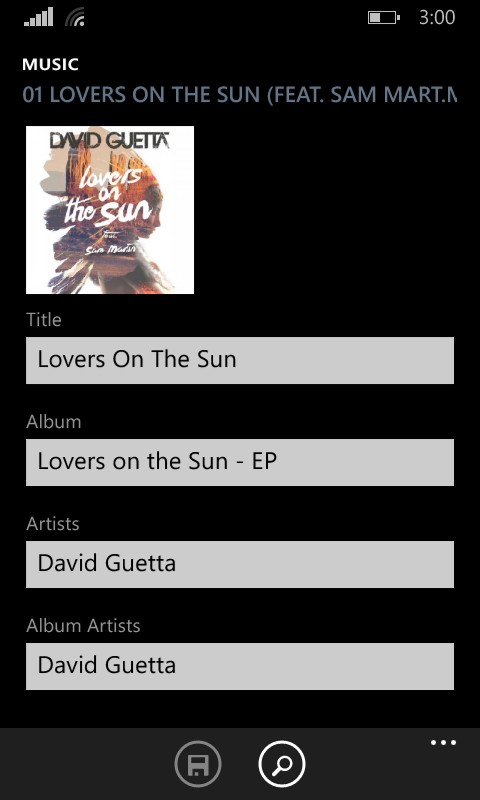
Make the required changes.
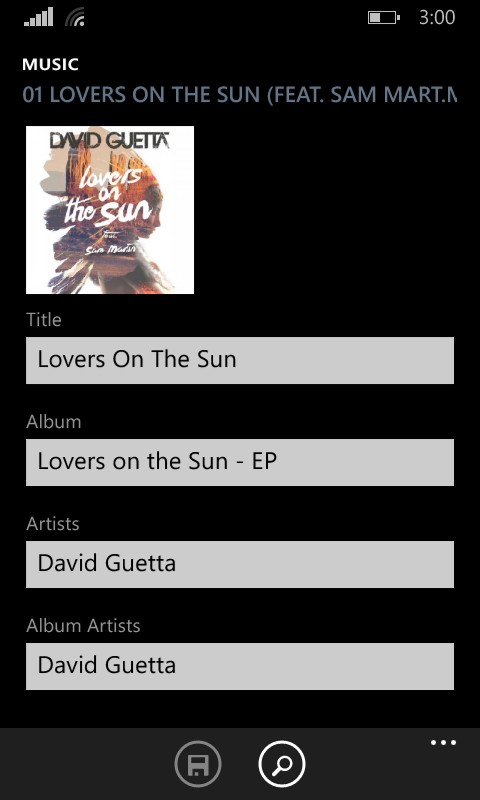
Tap on Search Button
Enter correct album name or song name
click enter button
Click on the matching result and click apply
Tap the Save icon when done.
FINAL STEP CONNECT YOUR PHONE TO INTERNET AND PLAY THE SONG WITH REFRESHED TAG AND WHAIT FOR SOME TIME.
****sometimes the tags are not found in xbox music so you cant get the album artist for that song******
****sometimes the tags are not found in xbox music so you cant get the album artist for that song******
Plz comment if you encounter any problem !!!
No comments:
Post a Comment